How to avoid mistakes when forming URLs

First of all let's go through some history and definitions. URL also known as Uniform Resource Locator was first introduced by Tim Berners-Lee in 1990. Initially, the URL was used to denote the location of the resource on the Internet; currently it is used to record the address of a resource on the network.
The standard way of displaying the URL on the page in most cases is as follows: — http://domain.com/articles.php after the site address is displayed the address of the executable file, after .php there is a question mark and then goes the URL, which displays the settings of the displayed page, for example: /catalog.php?tag=dance&action=list — such URLs provide a list of articles tagged with #dance. But of course these URLs are inconvenient for the websites visitors. The thing is that the numbers denoting options will still be understandable, but these URLS can be very long in cases of large requests, and will not fit in the visible portion of the browser address bar.

It proves that the structure of URL addresses for the website should be maximally simplified, in order to make it convenient for visitors. These are the following ways to do it:

The site content should be organized in such a way so that URLS have a logical structure and are more understandable to humans. It is recommended not to use identifiers consisting of a plurality of digits. For example, if the user will look for information about the dances, the URL type http://www.domain.ru/latino/samba/ will help to understand, that this link corresponds to the request. But if the website URL is like site.com/list.php?id_modetwo=15&sid=33a54e it would be difficult to attract the attention of users.

Also it is recommended to use punctuation in your URLS. For example, the address http://www.domain.com/modern/strip-dance/ is much more readable than http://www.domain.com/modern/stripdance/. For punctuation it is better to use hyphens but not underscores. Each page of your site should have a unique URL, by looking at this, you should have an idea of what is contained on each page.

URL register. Users of the site, as a rule, enter the URL in small letters. But for the search engines page html and Page html are two different pages with identical content. In such case the search engine will detect duplicate content and as a result the page will lose its recognition.

Another point of URL optimization is the use of ".html" or "/" (slash) at the end of the address. It is noticeable that some URLS have that form http://domain.com/page.html instead of http://domain.com/page/. There is no fundamental difference, but in the first case we can say that this is the page, the second option may be the installed directory. Every webmaster chooses for himself.
The length of the URL
There is a perception that the website URL should be short, but there are no common recommendations from search engines on this topic. It is believed that if the URL length exceeds 5 words, then the ranking of these addresses may be underestimated. Also the market research held in this area shows that short URLs, are 2 times more popular in search engines than long ones. Another advantage is that a short URL are easier to remember.
Human-readable URLs
Human-readable URLs also known as, HURLs are addresses which are convenient for human perception. In most cases, such address contains the promoted keywords for this page (or part of them). Such approach to building of these URLs is used for the convenience of users. When you use HURLs the user sees concise and clear addresses, instead of incomprehensible and long URLs.
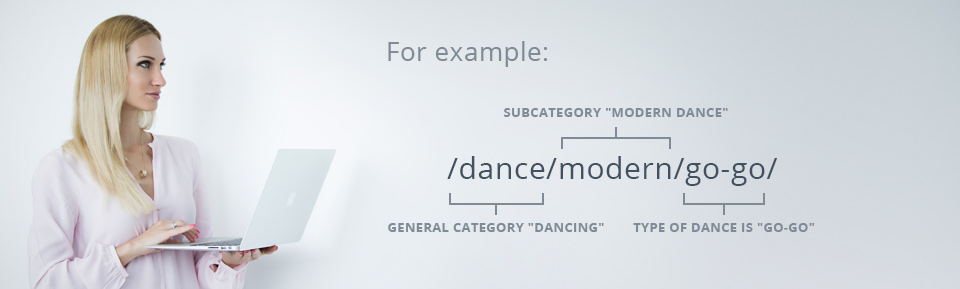
HURLs are more understandable for visitors of the website. Other than that - the visitor receive a number of advantages when you use such structure, instead of a standard URL. When working with HURLs you have the ability to go to the website on a higher level, by simply erasing parts of the path in the address bar, as well as an opportunity for the users to type the desired word in the address bar and switch to the appropriate page.
For each particular page on the website, there should be a short description of this page or a full title if it fits into your browser. For example: http://domain.com/human-readable-url.html when the visitor views this address, he or she will clearly understand what content is located on this page. The same rule works with search engines.
There is one small minus to this structure — the increase in the cost of server resources. But there are much more positive sides in using HURLs.
HURLs and website promotion

HURLs are not so important for promotion of high frequency search queries. This happens because all competitive queries are promoted on the main pages, and in this case the domain name of the website is much more important. But on the other hand for low-frequency queries the HURLs are much more important, and they sometimes can significantly increase the position of the website in search engines.

