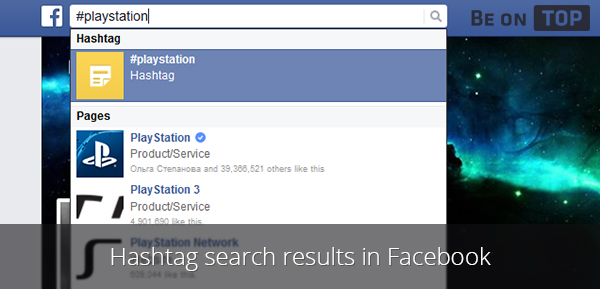Hashtags in Social Networks
Hashtags appear when it became clear that the content in social networks needs to be somehow organized. With the help of many users some time later the hashtags support was added to the most popular social networks, like Twitter, Instagram, Google + and Facebook.
This article tells you all the features of hashtag usage in different online resources. After reading it, you will also find out how to use them to promote your brand in social networks.
In Twitter, you cannot use special symbols like (! &, $) and others in hashtags. On the other hand, you can use numbers and underscore.
There are no limits on the length of a hashtag though the maximum length of the message is still no more than 140 characters.
- In Twitter, this function is the most effective, when it is used for hosting or participating in different thematic chats.
- There are also special “event hashtags”. They are created by the organizers of the event in order to keep people in touch with the fresh news even if they cannot attend it.
There is a top-list of the most popular posts with particular hashtags or global top-list, filtered by date.
We highly recommend you to use the following tools in order to make your work with Twitter simpler: hashtag if for track of trending posts and related hashtags and TwChat for hosting chats.

The same thing like with Twitter goes with Instagram. Here you can use numbers and the “_” symbol for hashtags, and cannot use any special symbols.
For a single photo, there can be added no more than 30 hashtags. You can add them later, when you have already posted a photo. This can be done only for your own uploads.
- Best way to become popular with the help of Instagram is to participate in different hashtag games. Many studies confirm that users are willing to like and follow participants of such events.
- For those, who are not interested in the previous activity there is also a convenient way to become popular in Instagram. You can use location-based hashtags, which are really very popular among the users of this social network.
Google +
In Google Plus, you are free to use any hashtags. The only rule is to avoid spaces and also, it is forbidden to use any numbers-only hashtags. Any other variations are allowed and there is also no limit to amount or length of tags.
This function was added to G+ from the start and it was developed even further. The system automatically generates auto-hashtags for posts with topics, which can be easily understood.
There were no researches connected with the usage of hashtags in G+, but practice shows, that it results in much wider spread of the information, that you’ve posted.
There is also a top-list of the most popular tags and even posts with “related” tags, which can even lock your original hashtag.
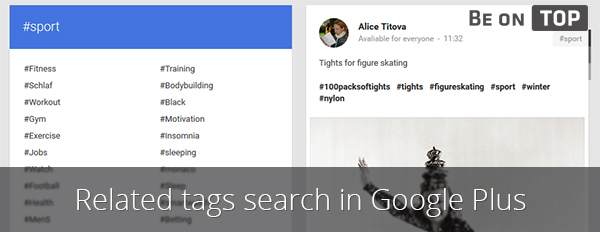
No limits for the amount of hashtags, standard set of characters supported, and strange search – these are the facts about hashtags in Facebook.
What is special about the search? When you are trying to place a hashtag in the search field you are more likely to find the most corresponding page, but not the posts with the hashtag that you were looking for.
The best way to find the information you need is to add the hashtag you are looking for after facebook.com/hashtag/ (e.g., facebook.com/hashtag/cats). The ranking algorithm in Facebook is very complicated and includes a great variety of factors when generating top-list of publications.