How to Add WhatsApp Icon on Instagram Profile
![]()
Many Instagram users saw a large WhatsApp icon on the Instagram profiles. When we click on it, a picture appears, and we can swipe the screen. After that, it's going right into the WhatsApp chat.
How does it work?
The option calls Instagram Stories Highlights. This is available only for business accounts. But also, we need to open for us the option to add URL in the Story. That's why our account should have minimum 10000 followers.
Steps to make WhatsApp icon on Instagram Business Profile with a link to chat.
1. You need to prepare an image for Story Post. We can use the Photoshop. The size of our image should be 1080x1920 pixels.
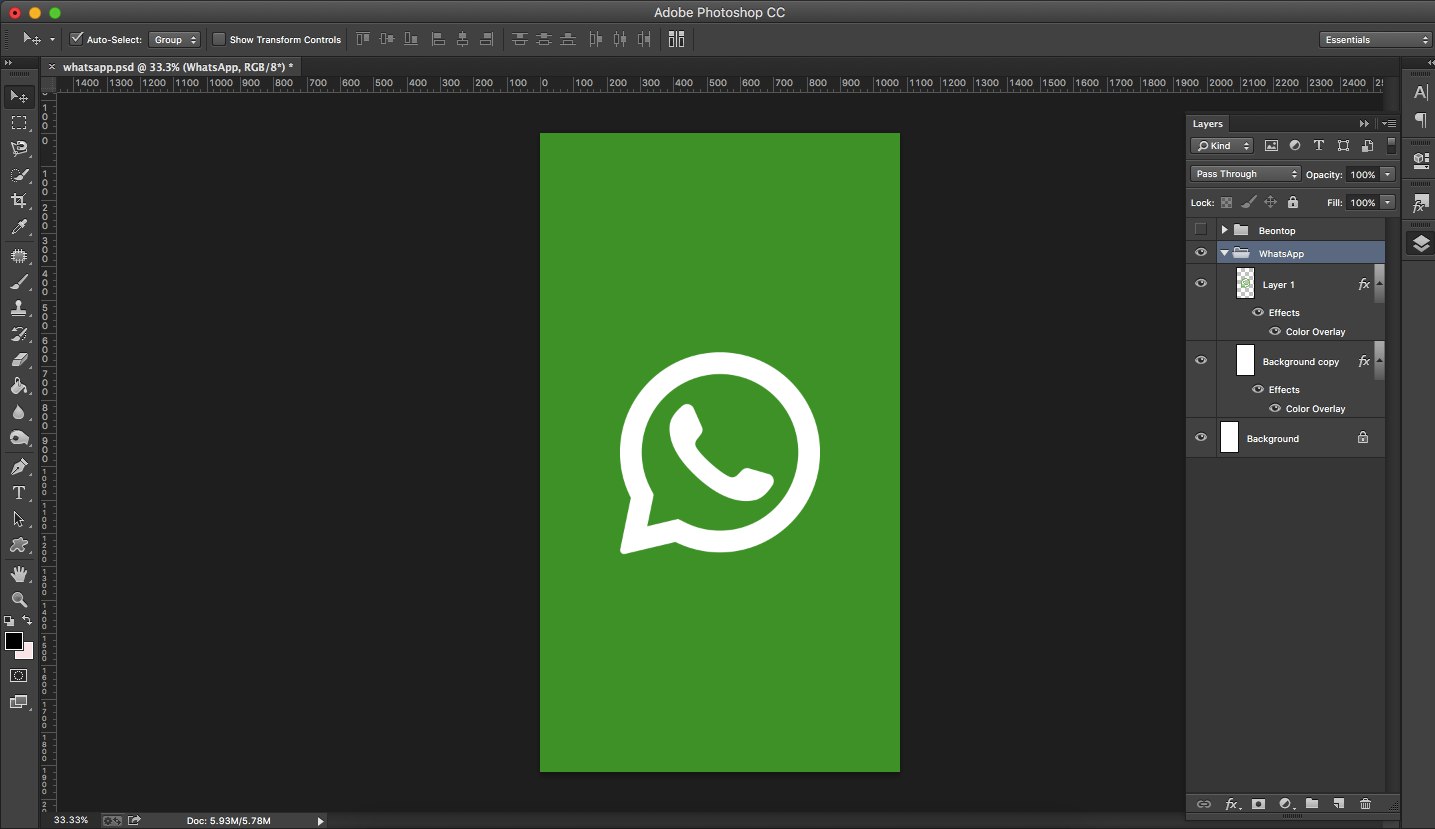
2. After that upload your graphic design to your phone.
3. Create a new post on Stories. We must choose our image from the image library.
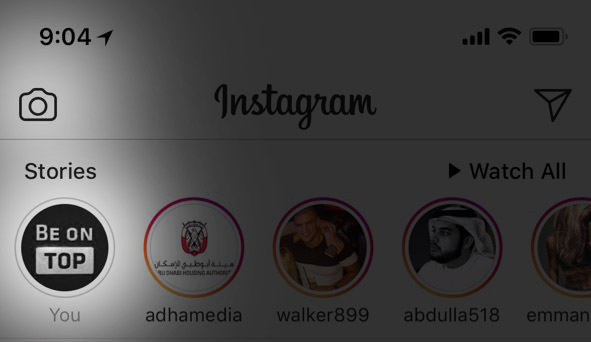
4. Add URL to a new post to WhatsApp chat
For Example our link:
https://api.whatsapp.com/send?phone=971564166421
Here you must to change phone id to yours and without “+”


5. Save your post in Stories and click a button Highlight.


